| # |
Problem |
Thesis |
Solution |
Country |
Diagram |
| 1 |
How to integrate multiple standalone Daikin air conditioners with a P1P2 port? |
Different air conditioners have different communication ports, which determines the appropriate integration method. |
The euLINK gateway is an incredibly versatile solution and can be adapted to almost all communication methods. |
 |
 |
| 2 |
How to integrate multiple standalone Daikin air conditioners with an S21 port? |
One of the most frequently asked questions a Smart Home installer hears from their client is: Which air conditioner will be compatible with their Smart Home? This is an opening question that leads to others: Which model should they choose? How should the devices be connected? Will they be able to control the air conditioning from their Smart Home app? |
Thanks to the integration of euLINK with Fibaro Home Center, we can manage the air conditioning regardless of its communication method. Today, it is difficult to find a device that does not have some universal communication method. And if it does, the euLINK gateway will almost certainly enable the integration of this device. |
 |
 |
| 3 |
How to integrate a Smart Home system with a larger number of air conditioners (dozens or even several dozen)? |
Sometimes air conditioners operate in a Multi-Split architecture, where a single interface allows communication between several dozen indoor units and the Smart Home or BMS system. |
The euLINK gateway can communicate with air conditioners operating in both Single-Split and Multi-Split architectures. euLINK enables two-way communication with a single indoor unit as well as multiple indoor units through a central (outdoor) unit. |
 |
 |
| 4 |
Can you control only wall-mounted air conditioners, or also floor-mounted ones (e.g., fan coils)? |
There are different types of air conditioners (wall-mounted, ceiling-mounted, ducted, floor-mounted, etc.), and the need to integrate all of them often arises. |
The euLINK gateway can integrate all types of air conditioners, regardless of their installation method. |
 |
 |
| 5 |
How to coordinate the operation of various devices affecting air quality? |
It often happens that the air conditioning system comes from one supplier, while the ventilation unit with heat recovery (HRV) comes from another—yet the air in the house is just one system 😉 Very often, these setups are installed by two independent technical teams. |
With the euLINK gateway and a simple block scene on Fibaro Home Center 3, we can coordinate the operation of devices that typically cannot work together. |
 |
 |
| 6 |
How to control air conditioning efficiently by consuming surplus energy from renewable energy sources (RES)? |
The dedicated application from the air conditioner manufacturer cannot read information about the energy production values from RES. As a result, the air conditioning system does not cool our home during a hot day when we have a surplus of electricity from RES. |
Thanks to the integration of euLINK and FIBARO, you can connect your home energy meter with the central air conditioning unit. With this setup, your smart home will cool your house using the surplus electricity from your home power plant. |
 |
 |
| 7 |
What can be done to integrate various devices into a cohesive Smart Home system? |
Most homes have devices from different manufacturers that use various communication protocols and require their own dedicated applications for operation. The key to efficiently managing a modern home is integrating these devices into a single system. |
The euLINK gateway and Fibaro create an integrated solution designed to manage devices from ‘different worlds.’ By connecting both hubs, the user can control devices and establish interdependencies between them using a single system and a single application. For example, the energy production value from RES can influence the operation of a heat pump or air conditioner, while the outdoor temperature can affect the operation of automatic blinds. |
 |
 |
| 8 |
How can you charge an electric car using Smart Grid Ready standard mechanisms? |
An electric car charger is an excellent energy store for photovoltaics, but it would be good if it could also be subject to directives sent by the energy supplier as part of the Smart Grid system. |
The euLINK gateway has built-in support for the Smart Grid standard, so it can ensure that any device it integrates meets the Smart Grid Ready definition – even if the manufacturer of the older device did not anticipate this. |
 |
 |
| 9 |
When is the best time to charge an electric car? |
An electric car charger can operate based on a schedule that ensures the vehicle is charged at the right times, taking advantage of preferential rates. But does the electric car charger take into account the excess electricity production from a home photovoltaic system? |
The best solution is to charge the car when we have an excess of solar production or when we have stored energy. This way, we always charge the car using free energy. The euLINK gateway has the appropriate mechanism that ensures the smooth operation of the charger based on the current production status, energy price, and the amount of available energy in the energy storage. |
 |
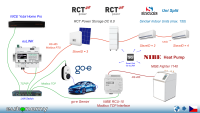 |
| 11 |
Can the Smart Grid Ready standard be used with older generation devices (e.g., an older heat pump or air conditioner)? |
Almost every device has the ability to operate in different modes, including the maximum energy consumption mode; you just need to activate this mode. There’s no need to replace devices to enjoy the latest standards. |
Connect your heat pump to the euLINK gateway and then control its operation in the appropriate modes using the FIBARO app. The euLINK gateway will enable home infrastructure devices to operate in SG-4 mode if our PV installation produces a sufficient energy surplus. |
 |
 |
| 12 |
Energy consumption monitoring and management of its flow. |
Not all devices with significant electricity consumption show their current energy usage, and even more so, this data cannot be analyzed in one app. |
euLINK enables visualization of the energy consumption of these devices and allows for smooth management of the flow of this energy. It is you who decides which device has a higher priority at a given moment and should start working, and which can go into stand-by mode or resume work in the second place. If you have an energy storage, euLINK will make sure that it is charged for free first and the stored energy is consumed during non-productive periods. |
 |
 |
| 13 |
How to control lighting in a large building, such as a hotel, if there are several dozen DALI fixtures? |
DALI is currently the standard for digital management of lighting fixtures, and not every smart home system is capable of supporting this protocol. |
Use the DALI port as an extension of the euLINK gateway and control your fixtures via the FIBARO app. Control individual light sources, groups, and sections, adjusting their operation to your needs. One app to manage all elements of your system. |
 |
 |
| 14 |
If, for example, there are hundreds of DALI fixtures installed in an industrial hall, and if the brightness needs to be adjusted automatically based on light sensor readings? |
The physical location of such a large number of fixtures requires the distribution of several DALI bus lines. In traditional installations, this often required the use of expensive DALI routers, with each configuration requiring the involvement of a costly specialist. |
One euLINK gateway can control up to 4 DALI buses, and multiple euLINK gateways can work with a single HC3 controller, making the system fully scalable. The implementation of light sensors and the creation of scenes does not require advanced programming skills – basic knowledge of block scenes in HC3 is sufficient. |
 |
 |